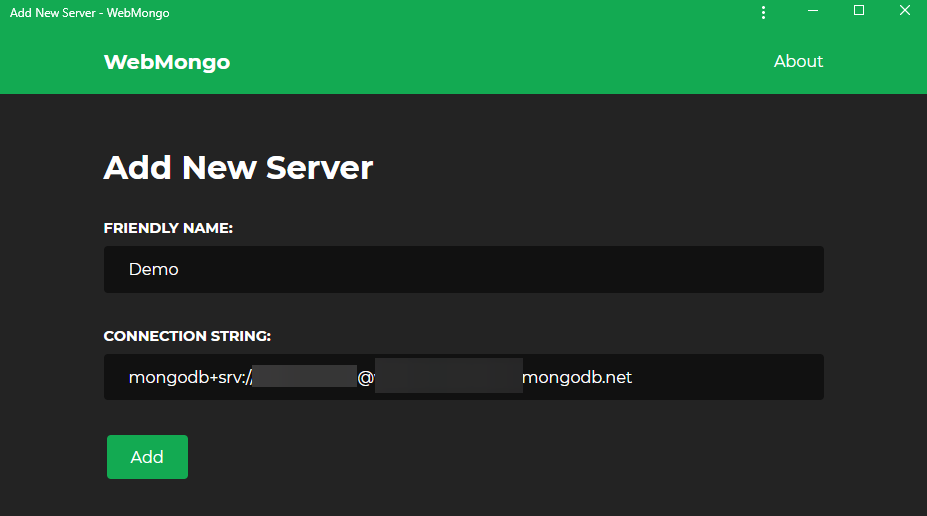# Adding Servers
Adding servers to WebMongo is a rather easy task, but it does have some prerequisites. You can access the "Add New Server" page from the home page.
# Prerequisites
In order to successfully connect to a MongoDB server, you will need to:
- allow connection access to
webmongo.now.shor the IP address of your self-hosted instance (or whitelist every connection) - create a user with admin privileges
# "Add New Server" Page
On this page you can add a new server to WebMongo. You can give it a friendly name, which will be displayed in the server list on the front page of the app. After that, all you need to do is to provide a valid MongoDB connection string and you should be good to go!
TIP
Remember - WebMongo does not store anything to a remote server! It all happens locally on your device.
Once you've added a server, you can go back to the home page and select your newly added server to list all of its databases.